Game Design Document
Game Design Document for Beekeeper Simulator
Current as of 10.03.23
Game pitch
You are a hobbyist beekeeper that dropped out of school to pursue your bee dreams, taking care of your bees in your backyard and cultivating a garden with their help. Raise and maintain bees, make sure they’re happy, and grow your garden with many beautiful flowers and decorations in this chill, laid-back game.
Game Aesthetics
Buzzwords: calm, relaxing, cute, cosy, satisfying and bees.
Genre
Relaxing simulation.
Target Audience
Casual players, players who enjoy bees, decorating, gardening and easy relaxing cute aesthetic games.
Platforms
Windows, Mac & WebGL (itch.io)
Software
Unity 2021.3.16f, Maya, Blender, Photoshop and ProCreate.
Gameplay Aesthetic
Player should feel cosy, relaxed, calm and happy while playing the game. At the end of the game, the player should feel excited and cathartic as they successfully care for their bees and create a pretty garden.
Game is similar to slime rancher by taking care of the slimes and the ranch. It feels cozy and relaxing, longer day/night cycle like Minecraft to not feel so stressed while completing tasks and with no strict timed tasks the gameplay loop is very relaxed.
Team Description
Olivia Cahyono
Olivia's strengths are Illustration (Rendered and concept art), Animation 2D & Simple 3D modeling. Olivia's main areas of responsibility for the game are concept art and UI art. Her secondary area is 3D Modelling.
Zoey Lu
Zoey's strengths are 3D Animation and 3D Modeling. Zoey's main area of responsibility for the game is 3D Modelling (flowers, plants, and non-organic assets).
Tara Brown
Tara's strengths are General Unity knowledge & Itch.io project management (dev logs, game documents, game page), Shaders, lighting, vfx, 3D modeling, texturing, UV unwrapping, UI & unity programming. Tara's main areas of responsibility for the game are shaders and visual effects and lighting. Tara's secondary areas are programming, 3D Modelling, texturing, and UI.
Tenzin Tsephel
Tenzin's strengths are 3D modeling, texturing, lighting, some shading, shaders & Concept art. Tenzin's main area of responsibility for the game is 3D modeling (flowers, trees and non-organic assets). Tenzin's secondary areas are lighting, shaders, and concept art.
Akiki Liang
Akiki's Stengths are programming, script mechanics integration and ensuring GDD is detailed and updated + making sure it gets transferred into the game. Akiki's main areas of responsibility for the game are the player controls, camera, pickup/drop, and inventory system.
Ali Gencoglu
Ali's strengths are programming, general unity knowledge, shaders, 3D modeling, UI, and unity animations. Ali's main areas of responsibility for the game are the UI scripts, flower management scripts, the bee's programming, optimization, and interactivity (both mechanics and for art bees to use scripts).
Sacha Goldman
Sacha's strengths are programming, managing the git repository, and optimization. Sacha's main area of responsibility for the game is the beehive interactions.
Grey Le
Grey's strengths are sound design, music production, and sound effects. Grey's main area of responsibility for the game is the menu music. Grey's secondary area is sound effects.
Salome Zhang
Salome's strengths are sound design, music mixing and production and sound effects. Salome's main area of responsibility for the game is the day/night game music. Salome's secondary area is sound effects.
Gameplay & Mechanics
Intended gameplay
The game starts off by explaining the controls and gameplay loop to the player before allowing them to enter the garden. This explanation will be through environmental objects with UI attached rather than a tutorial so the induction into gameplay is faster and more progressive.
The player will enter a new game inside the house, after unlocking the door the player will then be able to do the following: buy flowers, jars, and decorations, pick up items (jar, watering can, flowers, beehive), place items, interact with the bees and environment (beehives, flowers, shipping bin), sell the honey, sleep in the bed and fulfill orders.
The end of the game is when the player feels satisfied with their garden, bee care, and orders.
Player Goals
Care for bees by decorating the garden, producing honey, and selling honey.
Deorate garden - Mechanics:
Open the shop through the tab to purchase hives, jars, flowers, and decorations. Place down purchased items within the garden game area boundaries.
Produce honey - Mechanics:
Plant flowers near beehives for the bees to pollinate. Wait until the hives have enough honey. Collect honey from the beehives with the jars. Plant specific flowers in more volume around a hive to gain more specific honey faster.
Selling honey - Mechanics:
Place the jars in the shipping bin and receive a money alert which gets added to the player's inventory. Each different honey type has a higher or lower monetary value. Sleep to skip the night cycle so the bees return to pollinating and producing more honey.
Controls
Keyboard and mouse as the heavy use of UI interaction from the player would not translate well to controller use. WASD & Space for player movement, E for interacting while holding items, the tab for shop UI, right/left click for place and pick up. Inventory selection is number input (1-3) and/or mouse scrolling. These controls are inspired by Minecraft, Slime Rancher, and fps games.
Controls are inspired by Minecraft inventory system (numbers correspond with inventory slot) and Stardew Valley item placement but more freeform sort of like animal crossing.
Gameplay Loop
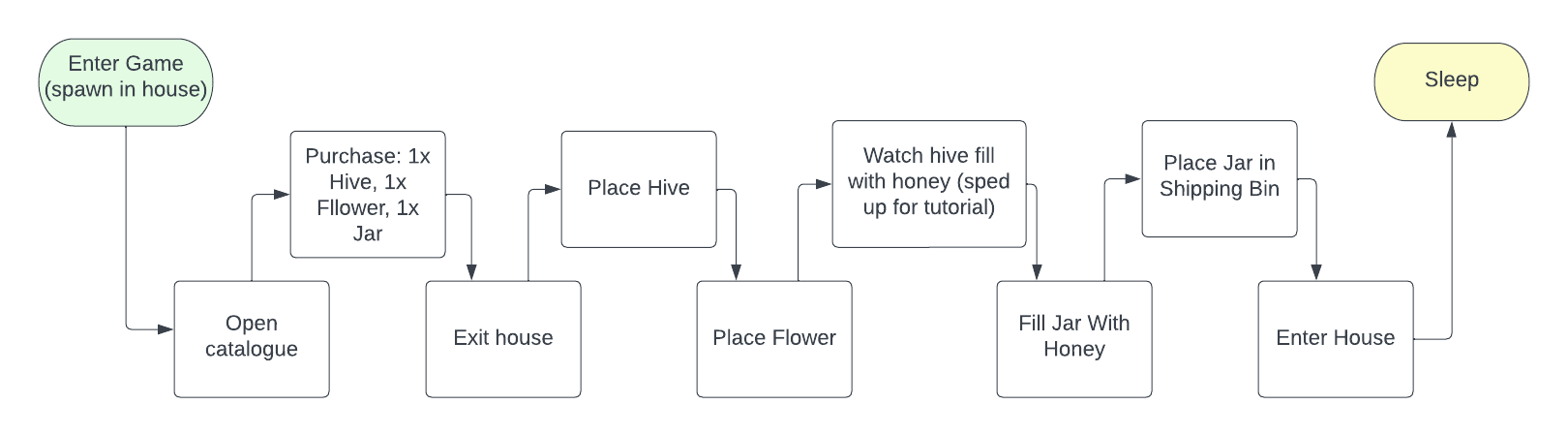
Elements of Fun
Main Elements
Placing hives and flowers, to see your beekeeping business expand & making more and more money by producing and selling more and more honey.
Secondary Elements
Getting to choose which flowers to plant, getting to choose the way your yard is arranged and just enjoying watching bees fly around and looking at your yard.
Game Flow
New game -> spawn inside house (maybe list of tasks to tutorial) -> go outside -> start with one hive, bee and flower -> player sees bar filling up on jar -> pick up jar once full, take honey and puts into jar
Shop catalogue to buy more flowers, decorations, jars, and beehives. The player makes money by selling honey in the shipping bin and money goes into inventory. Player can speed up delivery by sleeping in bed to alter the day/night cycle. Beehives are bought with money and bees are attracted from the wild over time (just happens).
Bees are able to be petted. The hidden mechanic is the "B" cam which is a bee-perspective camera view. The house has a bed, gameplay book and the watering can and jar's first placement spot. Players will be able to place items which helps with full inventory issues when too many items are bought the day before.
Everything has a value so whatever you put in the shipping bin will automatically extract the value of the object and add it to the amount to be given on the next day.
There will be a section with some kind of ordering system for filling orders so the honey has a further purpose. Watering system for flowers and weather/season modifications.
Beat Charts
Game Elements | House : Event 1 |
Location | Inside the house. |
Goal | Understand the controls, gather the jar and water can. |
Unit of progression | Start caring for bees |
Player rank | Starter player |
Intended play time | 1 - 2 min |
Story beat | You wake up into the game and start day 1 of looking after your bees. |
Mechanic | Equip, click on and open. |
Events | Click on jar/water can and see that you can interact and equip them. Shows how the inventory works. Clicks on door and discovers the door doesn’t open until book is looked at. Player gains key which opens the door. Open book explains the controls, through tips and tricks like from a textbook or guide book. See letter while interacting with open book, letter explains some of the backstory. Open catalog UI and buy flowers and jars. Interact with the shipping box. |
Bonus mat | The letter is an environmental storytelling asset that helps the player understand the backstory of the bee farm. |
Aesthetic | Player should feel skilled enough to take on bee care. Confident in using the controls to progress in the garden outside. |
Colour map | Pastels, wood, metal, yellows, oranges, browns and cosy lighting. |
Interactables | Water can, jar, shipping bin, bed, door, letter and open book. |
Assets | House Bed Water can Jar Shipping bin Door Books Letter Key |
Game Elements | The Garden : Event 1 |
Location | Outside |
Goal | Understand the core gameplay loop |
Unit of progression | Start decorating and expanding |
Player rank | Beginner beekeeper |
Intended play time | 2 - 5 min |
Story beat | The garden is lively and buzzing and the player is compelled to go out and interact with the bees and flowers. |
Mechanic | Collect honey, pick up flowers, water flowers and fill water can. |
Events | Click on the flower and pick it up to put in inventory. Water flowers, water runs out and fill up the water can by the river. Buy new flowers, move flowers and plant flowers. Sell honey collected from bee hives in the shipping bin inside the house. |
Bonus mat | The bees can be pet and the bees pov. |
Aesthetic | Players should gain an understanding on how the gameplay loop works, feel satisfied when they collect honey, water flowers and plant flowers. |
Colour map | Pastels, cel shaded, lots of green, pinks, reds, blues, whites, natural textures and yellow. |
Interactables | Water can, jar, beehive, flowers, river and bees. |
Assets | House Beehive Water can Jar Flowers (Rose, sunflowers, tulips, peonies, lavender, daisies, daffodils and hydrangeas) |
Game Elements | The Garden : Event 2 |
Location | Outside |
Goal | Enjoying the garden, caring for the bees and tending to the garden. |
Unit of progression | Honey Connoisseur |
Player rank | Gardener beekeeper |
Intended play time | 1 - 3 min |
Story beat | The garden is lively and buzzing and the player is compelled to go out and interact with the bees and flowers. |
Mechanic | Collect honey, sell honey, buy more flowers, buy decorations and place flowers and decorations. |
Events | Gain money and spend it in the catalog. Buying new flowers, beehives and decorations for the garden. |
Aesthetic | Players feel accomplished and curious about what they can do once they understand the gameplay loop. |
Colour map | Pastels, cel shaded, lots of green, pinks, reds, blues, whites, natural textures and yellow. |
Interactables | Water can, jar, beehive, flowers, river, catalog UI, Beehive UI and bees. |
Assets | House Beehive Water can Jar Flowers (Rose, sunflowers, tulips, peonies, lavender, daisies, daffodils and hydrangeas) Table Chairs Tea Kettle Flower pots |
Game Elements | House : Event 2 |
Location | Inside |
Goal | Interaction with the shipping bin and understanding the orders tab. |
Unit of progression | Bee God |
Player rank | The Leader of the BEEEEES |
Intended play time | 3 - 5 min |
Story beat | The garden is lively and buzzing and the player is compelled to go out and interact with the bees and flowers. |
Mechanic | Collect honey, pick up flowers, water flowers and fill water can. |
Events | Click on the flower and pick it up to put in inventory. Water flowers, water runs out and fill up the water can by the river. Buy new flowers, move flowers and plant flowers. Sell honey collected from bee hives in the shipping bin inside the house. |
Bonus mat | The bees can be pet and the bees pov. |
Aesthetic | Players should gain an understanding on how the gameplay loop works, feel satisfied when they collect honey, water flowers and plant flowers. |
Colour map | Pastels, wood, metal, yellows, oranges, browns and cosy lighting. |
Interactables | Water can, jar, shipping bin, bed, door, letter, open book, Catalog UI and Order Tab. |
Assets | House Bed Water can Jar Shipping bin Door Books Letter Key Catalog UI Order tab UI Computer(Maybe) |
Gameplay Area
House and garden:
Level design:
Character & asset design
Colour Palette
The main theme of our colours are pastel and vibrant colours, like genshin impact and slime rancher.
Player character
The item held is shown in the corner. First-person camera perspective. No player mesh.
Non-player characters
Bees
Other Assets
Day/night cycle UI, Skyboxes, lighting, flowers (Daisies, Roses, Hydrangeas, Peonies, Sunflowers, Daffodils, Tulips and Lavender), honey jar, beehives, shipping bin, bed, house, table, watering can, river, trees, plants (mushrooms, cattails) and decoration items (tea set, outdoor table and chair).
Shaders, Lighting, Skyboxes & Effects
Geometry Grass Shader
The grass is inspired by Breath of the Wild [BOTW] & Genshin Impact which has a gradient, affected by light and wind, and is a tool/method for specifically painting grass position.
Honey Jar Fill Shader
The honey shader affects only the inside of the jar and can be adjusted via scripts. It jiggles like honey when the player is holding the jar and has cell shading to match game assets.
Cell Shader
Shader receives textures and specular lighting from skybox and lights, inspired by BOTW & Genshin Impact, and has a simple setup for our art bees to use on assets.
Water Shader
The water shader is to be updated from the previous project to look like a rushing river, as well as added foam inspired by this shader [SHADER LINK] and refraction for underwater assets.
Wind Effect
This shader affects the flowers and trees to match up with the grass shader’s wind effects.
Watering effects (Water Can/Flowers)
Water Can
The water coming out of the can will be a particle system that is gravity affected and follows the direction of the camera.
Flower
The water drops on the flower will have a particle effect with water droplets or a shine effect to signify that the flower is watered which is for player feedback when watering, this gradually wears off and if the flowers are not watered their material is gradually dulled and turned to greyscale during the day/night cycle.
Post Processing Effects
Bloom
This will achieve the anime glowing effect but balance it so it has an effect but isn’t too overwhelming.
Lens flare
This soft flare for water droplets on flowers and the river will bring them to life.
Dynamic Exposure
It helps with that clear bright day lighting to adapt a little more real to our day/night cycle.
Tone mapping
It will universally give the game the same colour palette across all devices and screens so that our intended textures and lighting are the same for all players.
Lighting
Global Lighting
Ambient Occlusion - Consistency across assets.
Subsurface scattering - Makes the windows, flower, and tree leaves shadows more realistic.
PBR - for consistency between lighting and assets.
Radiosity - it helps with assets receiving colour information from the lighting so when it's warm, everything actually looks warm
Reflection mapping - brings more life to the windows, water, and river.
Inside House
Point lights from a source (light fixture or lamp). Ambient lighting from outside through the windows, harsh shadows. Warm lights, in the range of “candlelight” to “incandescent light”.
Game Area
Bright, no fog, water droplets reflect, river reflection! Maybe have reflection probes set up? (look into if it's worthwhile or not). Soft shadows and maybe gradually go harsher during the day/night cycle . Bright/warm during the day for that cosiness, oranges, golds, compliment the honey colour. Skybox visually changes from sunrise to day (maybe alternating between clear sky and scattered clouds (shadows from that would be neat)). Dark/warm during the night, emulating a warm summer night kinda atmosphere, moonlight directional light?. Skybox visually changes to a sunset and then night
Outside game boundary
Lighting and textures fade to duller colours on the game edges just as a depth illusion so we don’t have to model and texture as much if the player can only see it at a certain angle.
Skyboxes
The atmosphere is anime-inspired, stylistic, and cell-shaded. The day skybox will have clouds and a clear sky and the night skybox with stars.
Music & Sound Design
Music and Sound Inspirations
Slime rancher, Stardew Valley - Different in - game music depending on time of day, Minecraft, Animal Crossing, Moonlighter.
Links for music inspiration:
Mood
Our goal is to create a bright, uplifting, gentle, relaxing and calm sounds that set the tone and pace of our game.
Background music
Main menu & In game music
Rough draft:
https://drive.google.com/drive/folders/16P-0xtnQv3UemW5E8U9XPQALbSgy7_jQ?usp=sha...
Sound Effects
Nature sounds
Water stream, Bee buzz, Tree rustle and Birds tweeting
Footsteps
Stepping on grass sound & Stepping on wood floor sound
Action triggered sound effects
Menu pop up sound + turning paper sound, Drawing check mark with pencil sound, Closing heavy wooden bin and Watering flowers sound
Sound samples:
https://drive.google.com/drive/folders/1PQMlEIUdvonchd6dzmy3uwGFIkqjbbB0?usp=sha...
Playtesting
Priority List
1. Bug fixing - flowers dont place correctly so bees do not pollinate, when jar is full of honey and place honey disappears
2. UI to help with controls and gameplay loop
Project Timeline
Management
We will be using Jira for project management to distribute tasks, progress updates for the entire team to see and finalising tasks.
Timeline
Next playtesting March 14th - fixed bugs from the previous playtesting finished full shop loop, fixed any art inconsistencies and finish watering system.
Dates | Art Team | Computer Science Team | Audio Team |
Jan 21st | Game Jam | Game Jam | Game Jam |
Jan 31st | Start exploring coding major mechanic elements for the game. Implement beehives and bee pathing. | Start making game music | |
Feb 7th | Implement skybox, lighting, shadows, and nature models | Start working on catalogue and sales system. | Continue making game music (both menu and in-game) |
Feb 14th | Continue to add flower models and UI. Add water shaders. | Implement catalogue and buying system. | Continue making game music (both menu and in-game) |
Feb 21st | Modify terrain and add grass shader. | Start on the pickup/place and inventory systems. | Continue making game music (both menu and in-game) |
Feb 28th (Alpha) | Complete UI for the shop, beehive meter, and day and night bar. Models that need to be done are the shipping bin, bed, jar, and loopable fence. | Continue working on the pickup/place and inventory systems. Create main menu. | Have a rough draft of the background music and the main menu. |
March 11th | Finalising as many models as we can, including decorations. Finish the mailbox model and add UI for main menu. Adjust font and text. Implement final bee model. | Finish pickup/place and inventory systems. Complete day and night cycle. Implement a selling and buying system with day cycle. | Cleaning up the rough draft. |
March 16th (Ubisoft play test) | Finishing finalising all models for the game. Models include decorations. Switching focus to tweaking visual elements. | Finish all code implementation. Improve clarity of (UI) information available to the player and the notification system. Switching focus to debugging the game. | Finalise game music. SFX effects are as polished as possible for the beta. |
March 21st (Beta) | All visual elements of the game are as polished as possible for the beta. | Finishing anything that isn’t done. Code is cleaned up and reduces as many bugs. | Implement all sound effects. |
March 29th | Make improvements based on feedback from the beta. | Finishing anything that isn’t done. Make improvements based on feedback from the beta. | Make improvements based on feedback from the beta. |
Get Beekeeper Simulator
Beekeeper Simulator
A chill atmospheric game about harvesting and selling honey.
| Status | In development |
| Authors | PntherArt, moved to satelliteicarus, StrifePainter |
| Genre | Simulation |
| Tags | Anime, Atmospheric, bees, Cute, Low-poly, Relaxing, Sandbox, Short, Singleplayer, Unity |
| Languages | English |
| Accessibility | Configurable controls |
More posts
- Dev Log 0.5Apr 15, 2023
- Playtesting ReportsMar 24, 2023
- Dev Log 0.4Mar 23, 2023
- Dev Log 0.3Mar 23, 2023
- Proof of Concept VideosMar 15, 2023
- Dev Log 0.2Feb 16, 2023
- Dev Log 0.1Jan 28, 2023
- Creative Brief - Design OutlineJan 28, 2023

Leave a comment
Log in with itch.io to leave a comment.